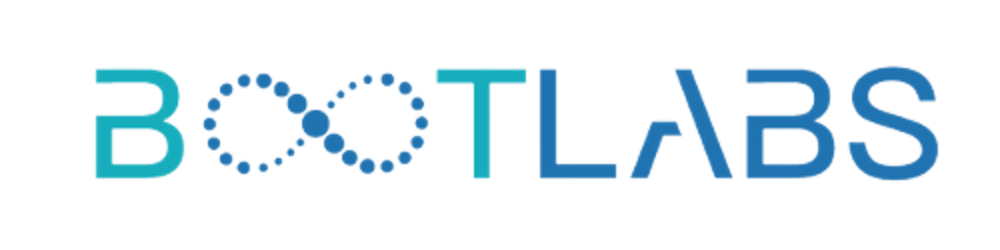Author : Aravinda Kumar (LinkedIn )
When you create an AKS cluster to be used by multiple developers from different product teams, access to the api server has to be carefully managed. At the same time access should not be restrictive in any way, especially with respect to K8S. In this AKS series, we'll be looking at different operational solutions for AKS.
This first part will help you define a workflow for user access control to the api server as shown below. Example Terraform code is available for all configurations.
You can find the source code in this repository github.com/aravindarc/aks-access-control
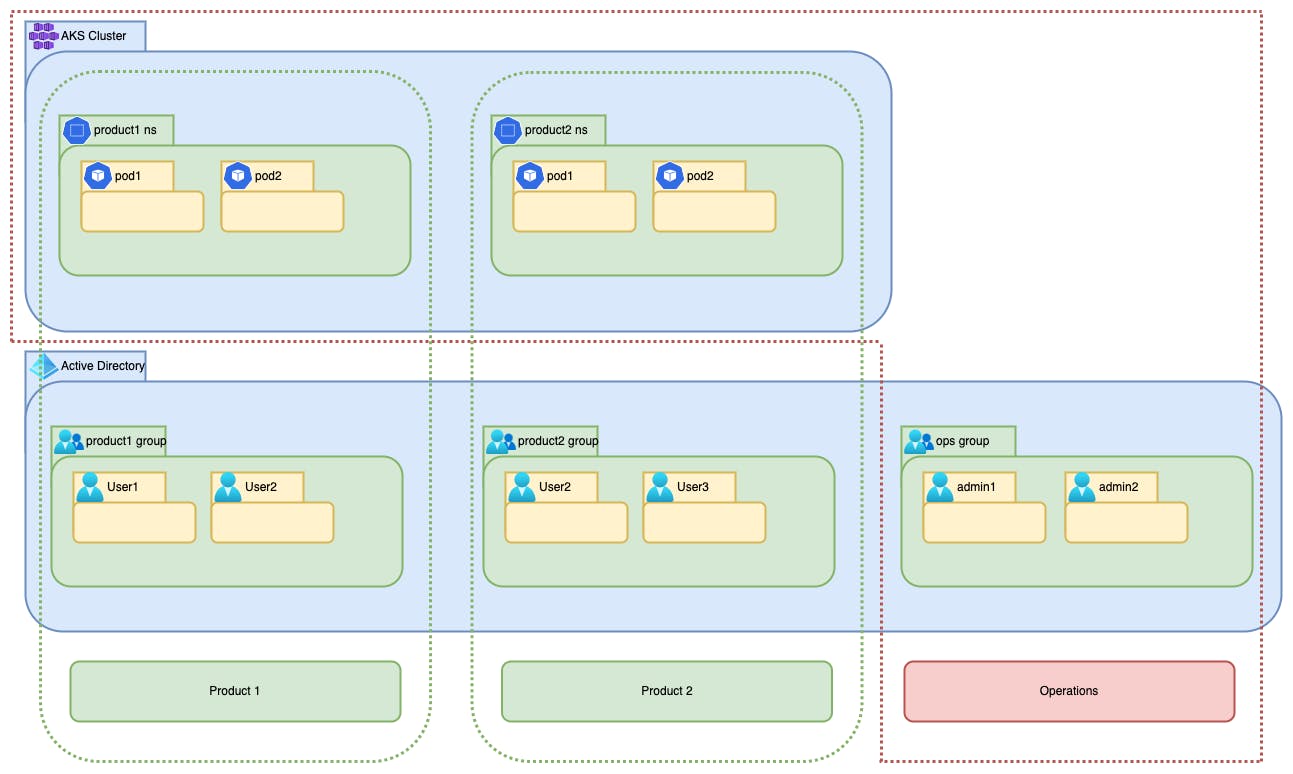
Cluster creation
caution
This code creates a public cluster with default network configurations. When you create a cluster, always create a private cluster with proper network configurations.
resource "azurerm_kubernetes_cluster" "aks1" {
name = var.aks_name
location = azurerm_resource_group.aks-rg.location
resource_group_name = azurerm_resource_group.aks-rg.name
dns_prefix = var.aks_dns_prefix
default_node_pool {
name = "default"
node_count = var.aks_default_node_pool_count
vm_size = var.aks_default_vm_size
}
azure_active_directory_role_based_access_control {
managed = true
admin_group_object_ids = var.aks_admin_group_object_ids
azure_rbac_enabled = true
}
identity {
type = "SystemAssigned"
}
}
resource "azurerm_role_assignment" "admin" {
for_each = toset(var.aks_admin_group_object_ids)
scope = azurerm_kubernetes_cluster.aks1.id
role_definition_name = "Azure Kubernetes Service Cluster User Role"
principal_id = each.value
}
resource "azurerm_role_assignment" "namespace-groups" {
for_each = toset(var.ad_groups)
scope = azurerm_kubernetes_cluster.aks1.id
role_definition_name = "Azure Kubernetes Service Cluster User Role"
principal_id = azuread_group.groups[each.value].id
}
resource "azurerm_resource_group" "aks-rg" {
name = var.resource_group_name
location = var.resource_group_location
}
variable "resource_group_name" {
description = "resource group name"
type = string
}
variable "resource_group_location" {
description = "resource group location"
type = string
}
variable "aks_name" {
description = "aks name"
type = string
}
variable "aks_dns_prefix" {
description = "aks dns prefix"
type = string
}
variable "aks_default_node_pool_count" {
description = "aks default node pool count"
type = number
}
variable "aks_default_vm_size" {
description = "aks default vm size"
type = string
}
variable "aks_admin_group_object_ids" {
description = "aks admin group ids"
type = list(string)
}
resource_group_name = "aks-resources"
resource_group_location = "Central India"
aks_name = "aks1"
aks_dns_prefix = "aks1"
aks_default_node_pool_count = 2
aks_default_vm_size = "Standard_D2_v2"
aks_admin_group_object_ids = ["00000000-0000-0000-0000-000000000000"]
The block azure_active_directory_role_based_access_control manages the cluster's rbac, the key admin_group_object_ids
is used to configure the ops group with admin access.
info
Whether it be admin access or restricted access, all principals have to be provided with
Azure Kubernetes Service Cluster User Role. Only then the users will be able to list and get credentials of the cluster.
Groups Creation
We'll create one AD group per k8s namespace, users of the group will be given access to one particular Namespace in the AKS cluster.
Once the group is created we have to create a Role and RoleBinding with the subject as the AD group.
resource "azuread_group" "groups" {
for_each = toset(var.ad_groups)
display_name = each.value
owners = [data.azuread_client_config.current.object_id]
security_enabled = true
}
variable "ad_groups" {
description = "ad groups to be used in aks rolebindings"
type = list(string)
}
ad_groups = ["product1", "product2"]
This will create the Azure AD groups, it is a good convention to use the same name for the AD group and the K8S Namespace.
K8S Manifests
We have to create a Role and RoleBinding in the namespace. This K8S manifest cannot be added to the application specific helm chart. This has to be executed with admin rights. I have used helm to install the
{{- range .Values.namespaces }}
apiVersion: v1
kind: Namespace
metadata:
name: {{ .name }}
---
{{- end }}
{{- range .Values.namespaces }}
kind: Role
apiVersion: rbac.authorization.k8s.io/v1
metadata:
name: {{ .name }}-user-full-access
namespace: {{ .name }}
rules:
- apiGroups: ["", "extensions", "apps"]
resources: ["*"]
verbs: ["*"]
- apiGroups: ["batch"]
resources:
- jobs
- cronjobs
verbs: ["*"]
---
{{- end }}
{{- range .Values.namespaces }}
kind: RoleBinding
apiVersion: rbac.authorization.k8s.io/v1
metadata:
name: {{ .name }}-user-access
namespace: {{ .name }}
roleRef:
apiGroup: rbac.authorization.k8s.io
kind: Role
name: {{ .name }}-user-full-access
subjects:
- kind: Group
namespace: {{ .name }}
name: {{ .objectid }}
---
{{- end }}
tip
You can use terraform outputs to output the group names and their object-ids, and use it in helm command with
--setflag to do a seamless integration. Here I am just hard-coding the namespaces in the values.yaml.
namespaces:
- name: "product1"
objectid: "00000000-0000-0000-0000-000000000000"
- name: "product2"
objectid: "00000000-0000-0000-0000-000000000000"
Now you're all set. Add users to the appropriate product group and try accessing the cluster, below I am trying to access the product1 namespace using a service principal that I created and added into the product1 AD group.
> az login --service-principal -u 00000000-0000-0000-0000-000000000000 -p 'xxxxxxxxxxxxxxxxxxxxxxxxxxxxxxxxxxxxxxxx' --tenant 00000000-0000-0000-0000-000000000000 --allow-no-subscriptions
[
{
"cloudName": "AzureCloud",
"homeTenantId": "00000000-0000-0000-0000-000000000000",
"id": "00000000-0000-0000-0000-000000000000",
"isDefault": true,
"managedByTenants": [],
"name": "Pay-As-You-Go",
"state": "Enabled",
"tenantId": "00000000-0000-0000-0000-000000000000",
"user": {
"name": "00000000-0000-0000-0000-000000000000",
"type": "servicePrincipal"
}
}
]
> az aks get-credentials --resource-group aks-resources --name aks1 --overwrite-existing
Merged "aks1" as current context in /Users/aravindarc/.kube/config
> kubelogin remove-tokens
> kubelogin convert-kubeconfig -l azurecli
> kubectl get po -n product1
No resources found in product1 namespace.
But when I try to access something from default namespace, I will be blocked.
> kubectl get po -n default
Error from server (Forbidden): pods is forbidden: User "00000000-0000-0000-0000-000000000000" cannot list resource "pods" in API group "" in the namespace "default": User does not have access to the resource in Azure. Update role assignment to allow access.
Next Step
In the next post we'll cover the network level security measures that one should take with respect to AKS.
hang on!